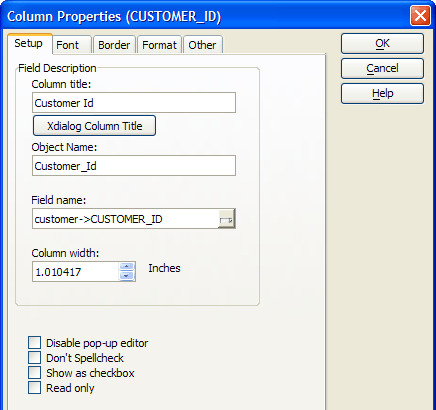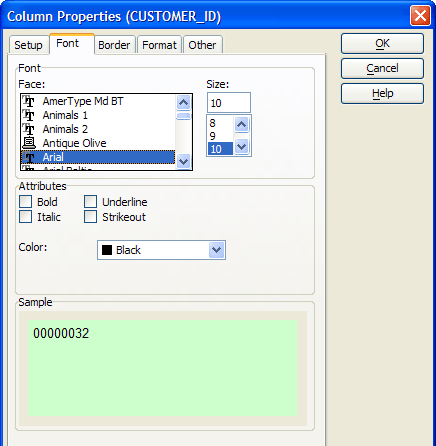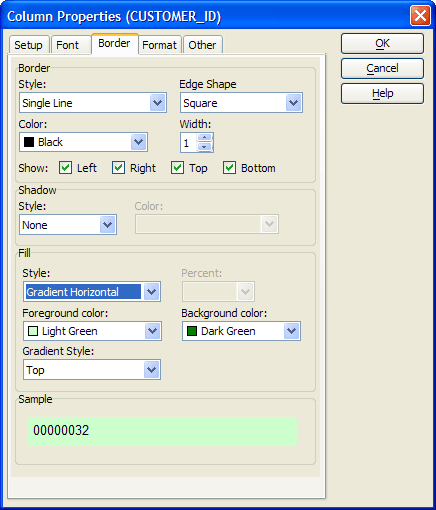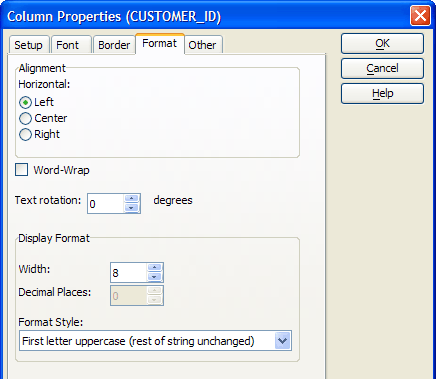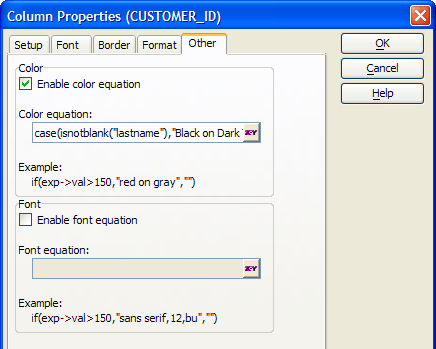Column Properties
- Setup Properties
- Column Title
- Field Name
- Column Width
- Disable Pop-up Editor
- Don't Spellcheck
- Show as Check box
- Read Only
- Font Properties
- Font
- Size
- Bold, Underline, Italic, Strikeout
- Color
- Border Properties
- Border Style
- Border Color
- Border Edge Shape
- Border Width
- Show Left, Right, Top, Bottom
- Shadow Style
- Shadow Color
- Fill
- Format Properties
- Horizontal Alignment
- Word Wrap
- Width
- Decimal Places
- Format Style
- Other Properties
- Enable Color Equation
- Color Equation
- Enable Font Equation
- Font Equation
Description
You can set properties that affect the appearance and behavior of individual columns in a browse. These properties include the color, font, and format of the data. Additionally you can set color and font equations, which change the appearance of data depending on conditions you set.
To open the Column Properties window:
Highlight a column by clicking the column title and press the Properties button on the toolbar, or select Column > Properties.
The Column Properties window appears.
Setup Properties
Column Title
The title of the column.
:browsename.fieldname.object.column_title as C
Field Name
The field whose data is displayed.
:browsename.fieldname.entry.name as C
Column Width
The width of the column in your selected unit of measure.
:browsename.fieldname.object.width as N
Disable Pop-up Editor
Whether to disable the pop-up editor.
:browsename.fieldname.object.disable_popup_editor as L
Don't Spellcheck
Whether to disable spellchecking.
:browsename.fieldname.object.disable_spellcheck as L
Show as Check box
Whether to display a check box (for logical fields only).
:browsename.fieldname.field.style as C
Read Only
Whether the column is read only.
:browsename.fieldname.field.readonly as L
Font Properties
Font
Determines the font of the column titles.
:browsename.fieldname.Font.Name as C
Size
Determines the point size of the column titles.
:browsename.fieldname.Font.Size as N
Bold, Underline, Italic, Strikeout
Sets the character styles of the column titles.
:browsename.fieldname.Font.Italic as L :browsename.fieldname.Font.Bold as L :browsename.fieldname.Font.Strikeout as L :browsename.fieldname.Font.Underline as L
Color
Sets the color of the title font (using a color name or RGB value ).
:browsename.fieldname.Font.Color as C
Border Properties
Border Style
Sets the border line style (using a color name or RGB value ).
:browsename.fieldname.border.style as C
Border Color
Sets the border line color (using a color name or RGB value ).
:browsename.fieldname.border.color as C
Border Edge Shape
Sets the shape of the border.
:browsename.fieldname.border.style as C
Border Width
The width of the border line in pixels.
:browsename.fieldname.border.width as N
Show Left, Right, Top, Bottom
For edge shape "Square" determines which sides of the rectangle will display. For other edge shapes, determines which corners will be square or styled.
:browsename.fieldname.border.has_bottom_edge as L :browsename.fieldname.border.has_left_edge as L :browsename.fieldname.border.has_right_edge as L :browsename.fieldname.border.has_top_edge as L
Shadow Style
Determines how much the shadow will be offset and its degree of shading.
:browsename.fieldname.shadow.style as C
Shadow Color
Sets the shadow color (using a color name or RGB value ).
:browsename.fieldname.shadow.color as C
Fill
Determines the fill style of the cell.
:browsename.fieldname.fill.style as C :browsename.fieldname.fill.forecolor as C :browsename.fieldname.fill.backcolor as C
Format Properties
Horizontal Alignment
Determines whether the text will be left, right, or center aligned.
:browsename.fieldname.align as C
Word Wrap
Determines whether the button label may wrap to move than one line.
:browsename.fieldname.word_wrap as L
Width
The display width of the column in characters.
:browsename.fieldname.entry.width as N
Decimal Places
The number of decimal places to show (numeric fields only).
:browsename.fieldname.entry.dec as N
Format Style
The display format to use.
:browsename.fieldname.entry.format as C
Other Properties
Enable Color Equation
Enables or disables the Color Equation field.
Color Equation
An expression that changes the color of the font, depending on data values.
:browsename.fieldname.field.colorequation as C
Enable Font Equation
Enables or disables the Font Equation field.
Font Equation
An expression that changes the font name, size, or style, depending on data values.
:browsename.fieldname.field.fontequation as C
See Also